本文主要根据中间件来实现对.net core webapi中产生的请求和响应数据进行获取并存入日志文件中;
这里不详细介绍日志文件的使用。你可以自己接入nlog,log4net,exceptionless等
创建接口记录的中间件
using microliu.core.loggers;
using microsoft.aspnetcore.builder;
using microsoft.aspnetcore.http;
using microsoft.aspnetcore.http.internal;
using newtonsoft.json;
using system;
using system.collections.generic;
using system.diagnostics;
using system.io;
using system.linq;
using system.text;
using system.threading.tasks;
namespace ptibro.partner.api.extensions
{
public class requestresponseloggingmiddleware
{
private readonly requestdelegate _next;
private readonly ilogger _logger;
private sorteddictionary _data;
private stopwatch _stopwatch;
public requestresponseloggingmiddleware(requestdelegate next, ilogger logger)
{
_next = next;
_logger = logger;
_stopwatch = new stopwatch();
}
public async task invoke(httpcontext context)
{
_stopwatch.restart();
_data = new sorteddictionary();
httprequest request = context.request;
_data.add("request.url", request.path.tostring());
_data.add("request.headers", request.headers.todictionary(x => x.key, v => string.join(";", v.value.tolist())));
_data.add("request.method", request.method);
_data.add("request.executestarttime", datetimeoffset.now.tostring("yyyy-mm-dd hh:mm:ss.fff"));
// 获取请求body内容
if (request.method.tolower().equals("post"))
{
// 启用倒带功能,就可以让 request.body 可以再次读取
request.enablerewind();
stream stream = request.body;
byte[] buffer = new byte[request.contentlength.value];
stream.read(buffer, 0, buffer.length);
_data.add("request.body", encoding.utf8.getstring(buffer));
request.body.position = 0;
}
else if (request.method.tolower().equals("get"))
{
_data.add("request.body", request.querystring.value);
}
// 获取response.body内容
var originalbodystream = context.response.body;
using (var responsebody = new memorystream())
{
context.response.body = responsebody;
await _next(context);
_data.add("response.body", await getresponse(context.response));
_data.add("response.executeendtime", datetimeoffset.now.tostring("yyyy-mm-dd hh:mm:ss.fff"));
await responsebody.copytoasync(originalbodystream);
}
// 响应完成记录时间和存入日志
context.response.oncompleted(() =>
{
_stopwatch.stop();
_data.add("elaspedtime", _stopwatch.elapsedmilliseconds "ms");
var json = jsonconvert.serializeobject(_data);
_logger.debug(json, "api", request.method.toupper());
return task.completedtask;
});
}
///
/// 获取响应内容
///
///
/// getresponse(httpresponse response)
{
response.body.seek(0, seekorigin.begin);
var text = await new streamreader(response.body).readtoendasync();
response.body.seek(0, seekorigin.begin);
return text;
}
}
///
/// 扩展中间件
///
public static class requestresponseloggingmiddlewareextensions
{
public static iapplicationbuilder userequestresponselogging(this iapplicationbuilder app)
{
return app.usemiddleware();
}
}
}
在startup.cs中configure方法中使用中间件
public void configure(iapplicationbuilder app, ihostingenvironment env)
{
if (env.isdevelopment())
{
app.usedeveloperexceptionpage();
}
app.useerrorhandling();// 全局异常尽量放上面
...
app.userequestresponselogging();
...
app.useexceptionless(configuration);
app.usemvc();
}
现在请求一次看一下记录的效果:我的日志存在exceptionless上,如下图

解析json,记录的数据如下:

总结
以上所述是小编给大家介绍的.net core webapi通过中间件获取请求和响应内容的方法,希望对大家有所帮助


 还有谁-我就问一下
还有谁-我就问一下
